UpdraftPlus
Back up, restore and migrate your WordPress website with UpdraftPlus
Relying on server level backups by your host? Get more control over how and where your backups are stored. UpdraftPlus puts you back in the driving seat.
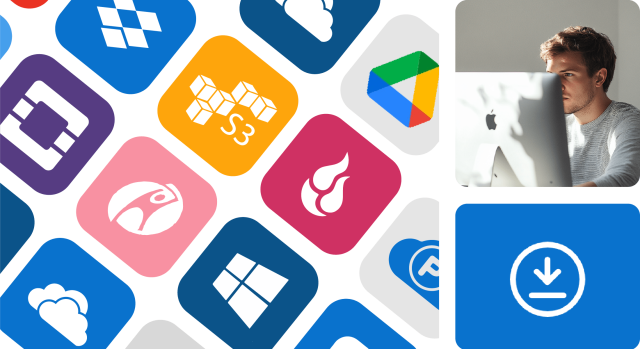
Upgrade to UpdraftPlus Premium and back up to premium cloud service providers, like:
Using the free version of UpdraftPlus? Back up to:
Back up to your preferred cloud service provider or get integrated storage with UpdraftVault. Based on Amazon S3, it promises 99.9% availability. Connect and back up in just a couple of clicks.
Get more options for backing up to Google Drive, Dropbox, Amazon S3 and Rackspace Cloud Files with UpdraftPlus Premium:
Store backups in subfolders in Dropbox or Google Drive, rather than the default ‘app folder’.
Protect your Rackspace Cloud Files by creating an API user for UpdraftPlus with restricted access to a single container.
Back up to the Amazon S3 ‘Infrequent access’ storage tier. It’s up to 40% cheaper than frequent storage classes, saving you money!
Add a server-side encryption to the S3 storage settings and create an IAM user with restricted access to the Amazon S3 backup bucket, directly from UpdraftPlus.
If your site showcases what you do or who you are, it deserves the premium treatment:
All premium features and access to new releases, plus:
All premium features and access to new releases, plus:
All premium features and access to new releases, plus:
All premium features and access to new releases, plus:
All premium features and access to new releases, plus:
TeamUpdraft plugins come with a money-back guarantee. If something goes wrong and we can’t fix it, we’ll offer you a refund if it’s requested within 10 days of purchase.

Until you specify, by default your backups are saved in the wp-content folder but we recommend backing up remotely, so you can access the backups independently of the server.
Back up for free to Google Drive, Dropbox and many more, or upgrade for premium locations like Microsoft OneDrive.
No. You can connect as many as you wish. The purchased storage space (i.e. quota) is available for all connected sites.
Try TeamUpdraft’s full suite of WordPress plugins.
Back up, restore and migrate your WordPress website with UpdraftPlus
Speed up and optimize your WordPress website. Cache your site, clean the database and compress images
Secure your WordPress website. Comprehensive, feature rich and easy to use
Centrally manage all your WordPress websites’ plugins, updates, backups, users, pages and posts from one location
Privacy-friendly analytics for your WordPress site. Get insights without compromising your visitors’ privacy
