UpdraftPlus
Back up, restore and migrate your WordPress website with UpdraftPlus
To install UpdraftPlus Premium or any of the add-ons (with the exception of UpdraftCentral, UpdraftVault and UpdraftClone) please read the below or watch the video.
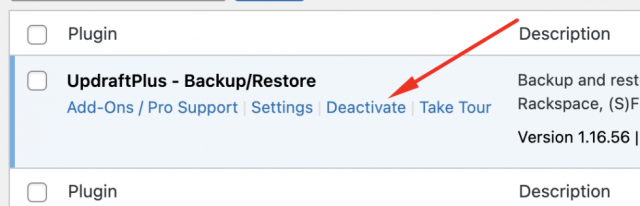
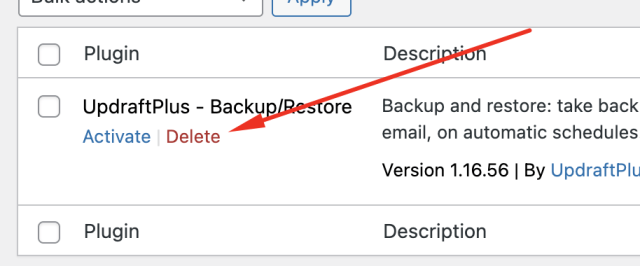
If you’ve purchased an add-on or UpdraftPlus Premium, download this plugin and save it to your computer.
If you want some assurances before you download, check out the page for updraftplus.com at Google Safe Browsing.
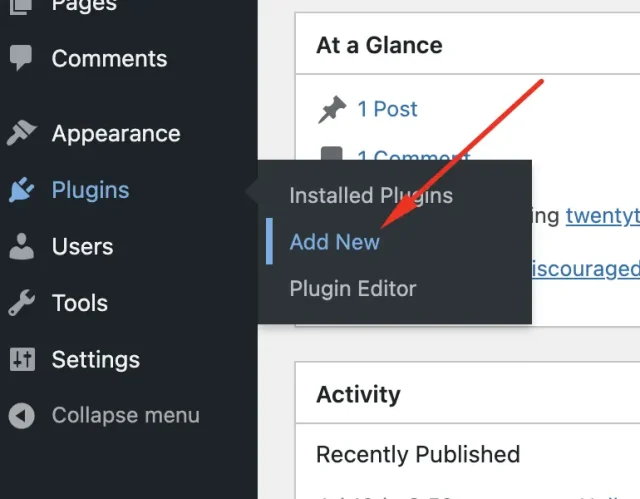
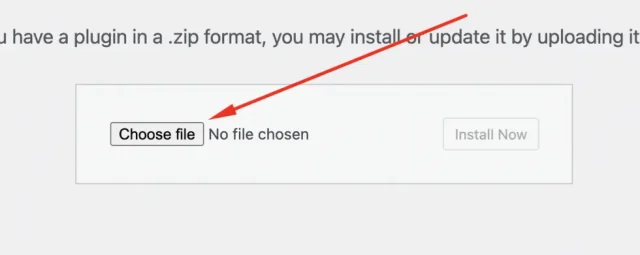
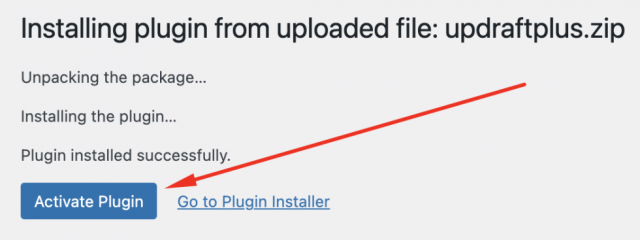
Go to ‘Settings’ in the WordPress menu then ‘UpdraftPlus Backups’.
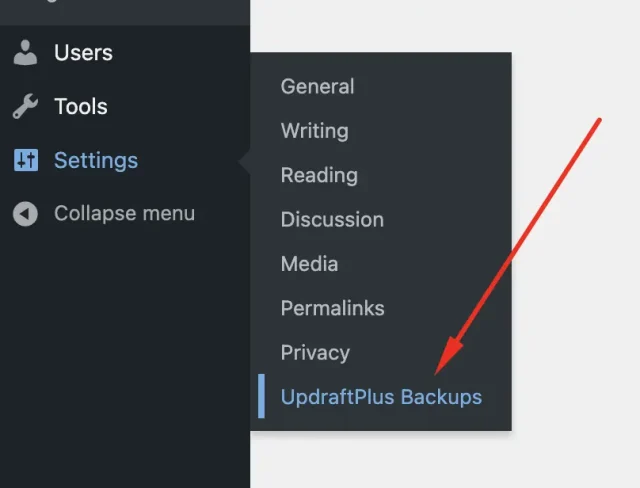
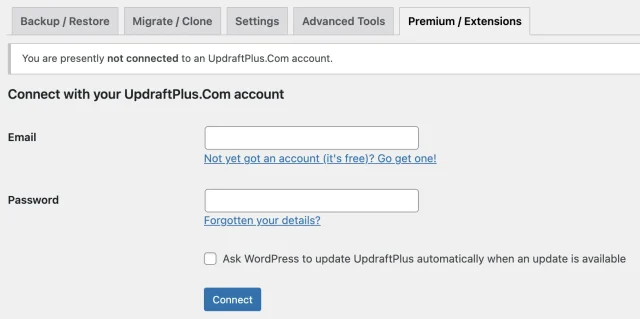
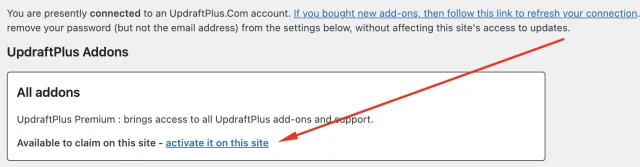
Premium customers can get support via email. Just log a support query via our customer support form. Our team of experienced developers will email you back. More than 90% of tickets are responded to within 24 hours!
Try TeamUpdraft’s full suite of WordPress plugins.
Back up, restore and migrate your WordPress website with UpdraftPlus
Speed up and optimize your WordPress website. Cache your site, clean the database and compress images
Secure your WordPress website. Comprehensive, feature rich and easy to use
Centrally manage all your WordPress websites’ plugins, updates, backups, users, pages and posts from one location
Privacy-friendly analytics for your WordPress site. Get insights without compromising your visitors’ privacy
