WP-Optimize release v3.7.0
New free and premium features – speed up content delivery and identify slow plugins
Section titled New free and premium features – speed up content delivery and identify slow pluginsWP-Optimize version 3.7.0 includes two new exciting optimisation features.
In the free version, you can now automatically preload your content when a page or post is purged or updated. This ensures that your new content is instantly available to visitors, eliminating any potential delays.
If you’re a premium user, you can now identify plugins which cause your site to slow down. With the table usage feature, you have the power to detect plugins which cause slow database queries, giving you the opportunity to replace them with faster alternatives.
Automatic preload feature (free)
Section titled Automatic preload feature (free)Existing users can enable automatic cache preloading in their settings. This is enabled by default for new users.
- Go to WP-Optimize >> Page cache >> Purge the cache.
- Tick the Automatically preload content after it is purged checkbox.
- Click the Save changes button.
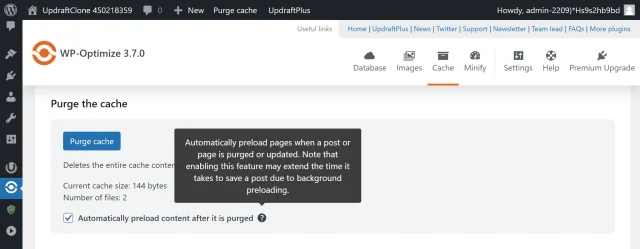
Identify slow plugins feature (exclusive to premium users)
Section titled Identify slow plugins feature (exclusive to premium users)To identify slow plugins:
- Go to WP-Optimize >> Database >> Table usage.
- Click the Run the query analysis for all executed queries in this site.
- Select a plugin in Tables Usage Report to view detailed performance information.
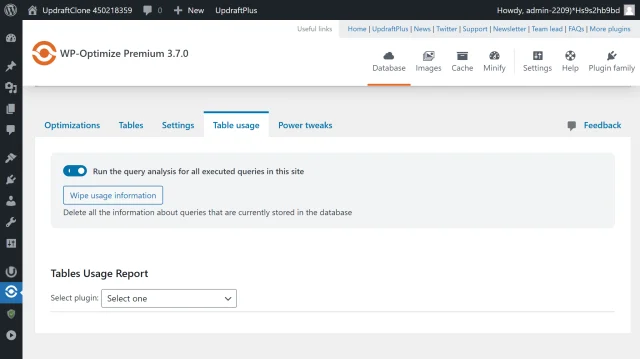
Other improvements
Section titled Other improvementsWe’ve fixed an issue with the cache scheduling feature which prevented it functioning properly due the user ID not being set when preloading via CRON.
We’ve also fixed an inconsistency with the smush_manager_send_command function.
For a full list of changes, please review the changelog below.
Changelog:
Section titled Changelog:- Feature: Added an option to automatically preload URLs immediately after cache content is purged.
- Feature: Premium – Gather data about table usage by filtering query event.
- Fix: Cache – Scheduled preloading wasn’t working.
- Fix: Inconsistency in
smush_manager_send_commandfunction. - REFACTOR: Smush – Popup styles, remove unused code.
- Tweak: Fix fatal implode error when updating to v3.5.0.
- Tweak: Image compression – Issue with cancelling smush image compression.
- Tweak: Improve module minification logic.
- Tweak: Premium – Unused images – Fixed popup when moving images to or restoring images from the trash.
- Tweak: Premium – Unused images – Placeholder images in unused images section.
- Tweak: Added
security.mdfile with information to report security issues.
About the author

TeamUpdraft
Our team consists of WordPress developers, marketers, and industry experts committed to providing you with the resources and skills you need to succeed online. Whether you’re just starting out or seeking advanced strategies, we’re here to enhance your WordPress journey and support you at every stage.
Categories
WP-Optimize
Get every feature and fix ever implemented plus access to future releases by subscribing to WP-Optimize Premium.
From just $49 for the year.
More stories
-

UpdraftPlus releases v1.24.7 and v2.24.7
UpdraftClone now supports PHP 8.4—test your WordPress site before upgrading. Don’t risk breaking your site; try UpdraftClone today!
-

All-In-One Security release v5.3.4
All-In-One Security 5.3.4 adds HTTP auth for WordPress dashboard, enhancing protection against brute-force attacks.
-

All-In-One Security release v5.3.3
All-In-One Security 5.3.3 introduces CAPTCHA for WooCommerce guest checkout, reducing fraudulent orders and enhancing bot protection.
-

WP-Optimize release v3.6.0
WP-Optimize 3.6.0 introduces a premium feature to auto-detect images without dimensions, boosting performance and PageSpeed scores.
